On Testing Part 4: Behaviour-driven development
Behaviour-driven development specifies that tests of any unit of software should be specified in terms of the desired behaviour of the unit. Which is good, because, as we’ve already established testing behaviour is what lets our tests stand the test of time.
BDD has a lot of useful ideas, but for now, let’s focus on the idea that a test case is made up of natural language. In BDD every test you write contains these three statements:
- Given some initial context (the givens),
- When an event occurs,
- Then ensure some outcomes.
If you’ve got something to hand that has (or needs) tests, stop reading this article and go away and try writing the above statements out for every test you have (or plan to have). Move code around if you have to so that it falls under the right statement. Did you manage it? If not, chances are there’s something wrong with your test! The most likely thing is that you’re trying to test too much in one go, try splitting the test up.
Now look at your statements, do any of them refer to implementation details? If so, then you’re testing implementation and not behaviour - either rephrase them in terms of behaviour, or delete the test altogether.
The above “template” for test cases is a bit restrictive right now, actually your tests probably form a kind of hierarchy:
- Given some initial context (the givens),
- When an event occurs,
- Then ensure some outcomes,
- Then ensure some other outcomes.
- When another event occurs,
- Then ensure some outcomes,
- And When yet another event occurs
- Then ensure yet more outcomes
- When an event occurs,
Some frameworks support this kind of syntax and some don’t, but don’t be afraid to group tests together here if you can - each unique path through the tree represents ONE test case. Grouping them together like this helps to minimise code duplication and makes it easier to understand which test cases need deleting or updating when the behaviour has changed. Frameworks that support BDD let you express nested relationships like the above in a clear and linear fashion, without the need for test fixtures or functions. Being able to do this is an important part of making a test case easy to read.
At this point it’s probably worth presenting some kind of example, just so you can see what I think BDD tests should look like. This example will be C++ using the Catch framework, but don’t be afraid - even if you don’t know C++, so long as you’re vaguely familiar with the syntax then you should be able to read the code and get what’s going on. In C++ a vector is basically a dynamic, 1D array. Here’s the prototype for a much stripped down baby vector of integers.
#ifndef BABY_VECTOR_H_INCLUDED
#define BABY_VECTOR_H_INCLUDED
class baby_vector
{
public:
baby_vector();
~baby_vector();
int size() const;
void push_back(int value);
void pop_back();
int& operator[](int index);
const int& operator[](int index) const;
int *m_data;
int m_size;
int m_capacity;
};
#endif#include "baby_vector.h"
baby_vector::baby_vector() :
m_data(),
m_size(),
m_capacity()
{
}
baby_vector::~baby_vector()
{
delete[] m_data;
m_data = nullptr;
m_size = m_capacity = 0;
}
int baby_vector::size() const
{
return m_size;
}
void baby_vector::push_back(int value)
{
if(m_size+1 > m_capacity)
{
m_capacity = m_size+1;
int *tmp = new int[m_capacity];
for(int i=0; i<m_size; ++i)
tmp[i] = m_data[i];
delete[] m_data;
m_data = tmp;
}
m_data[m_size] = value;
++m_size;
}
void baby_vector::pop_back()
{
if(m_size>0)
--m_size;
}
int& baby_vector::operator[](int index)
{
return m_data[index];
}
const int& baby_vector::operator[](int index) const
{
return m_data[index];
}Please note, this is deliberately basic, and includes some poor design decisions
purely for illustrative purposes.
If you copy and paste this code into your own code base and someone doesn’t
immediately call you out for not using std::vector<int> then something is very wrong.
So, let’s write a super bad unit test for this guy.
#include "catch.hpp"
#include "baby_vector.h"
TEST_CASE("baby_vector")
{
// check that size returns the size
baby_vector v;
v.m_size = 42;
CHECK( v.size() == 42 );
// check that push_back allocates and adds the item to the
// end
v.m_size = 0;
v.push_back(42);
REQUIRE( v.m_data );
CHECK( v.m_data[0] == 42 );
CHECK( v.m_size == 1 );
CHECK( v.m_capacity == 1 );
// check that pop_back removes something from the end of
// the array
v.pop_back();
CHECK( v.m_size == 0 );
// check that operator[] works
int data[2] = {11,12};
v.m_data = data;
v.m_size = 2;
v.m_capacity = 2;
CHECK(v[0] == 11);
CHECK(v[1] == 12);
CHECK(static_cast<const baby_vector&>(v)[0] == 11);
CHECK(static_cast<const baby_vector&>(v)[1] == 12);
v.m_data = NULL;
}When I see tests like this, two things jump out at me. First, judging by the comments, the person writing it wasn’t thinking behaviourally - see how each test is trying to test a specific member of the class, and not testing the behaviour of the class as a whole? Secondly, this test won’t survive even small changes in implementation - not only does it rely on internals to check the results of some operations, but it relies on internals to set-up the operations in the first place.
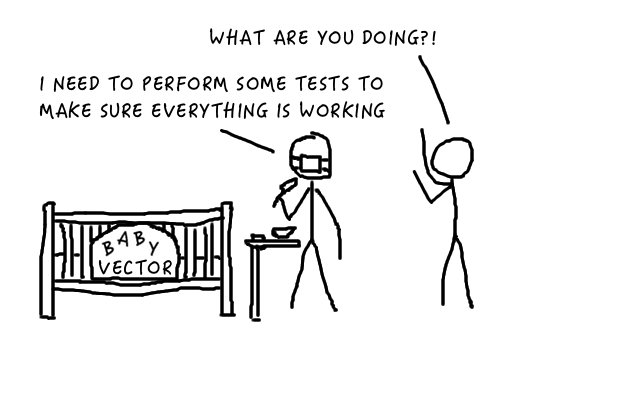
Let’s get behavioural! There’s quite a few behaviours we might want to test here, let’s pick three:
- You can add things to the end of the vector.
- You can remove things from the end of the vector.
- You can read and write using the [] operator.
For each behaviour we can construct some scenarios to give us confidence that the vector behaves in the way we would expect.
- You can add things to the end of the vector
- GIVEN an empty vector
- WHEN
push_backis called with a value of 4- THEN the size is 1
- THEN the item at index 0 is 4
- WHEN
- GIVEN a vector containing 4 1 3
- WHEN
push_backis called with a value of 5- THEN the size is 4
- THEN the item at index 3 is 5
- WHEN
- GIVEN an empty vector
- You can remove things from the end of the vector.
- GIVEN a vector containing 4 1 3
- WHEN
pop_backis called- THEN the size is 2
- THEN the first two items are unchanged
- WHEN
- GIVEN a vector containing 4 1 3
- You can read and write using the [] operator.
- GIVEN a vector containing 4 1 3
- THEN the item at index 0 is 4
- THEN the item at index 1 is 1
- THEN the item at index 2 is 3
- WHEN 5 is written to index 1
- THEN the item at index 0 is 4
- THEN the item at index 1 is 5
- THEN the item at index 2 is 3
- GIVEN a vector containing 4 1 3
You’ll find if you write all these cases out before you start to write tests (in true TDD/BDD style before you’ve even started to implement the functionality) then you’ll find it a lot easier to design and implement your tests. The nice thing about the Catch framework is that we can translate these statements directly into the scaffolding of our test.
#include "catch.hpp"
#include "baby_vector.h"
SCENARIO("You can add things to the end of the vector.")
{
GIVEN("an empty vector")
{
WHEN("push_back is called with a value of 4")
{
THEN("the size is 1")
{
}
THEN("the item at index 0 is 4")
{
}
}
}
GIVEN("a vector containing 4 1 3")
{
WHEN("push_back is called with a value of 5")
{
THEN("the size is 4")
{
}
THEN("the item at index 3 is 5")
{
}
}
}
}
SCENARIO("You can remove things from the end of the vector.")
{
GIVEN("a vector containing 4 1 3")
{
WHEN("pop_back is called")
{
THEN("the size is 2")
{
}
THEN("the first two items are unchanged")
{
}
}
}
}
SCENARIO("You can read and write using the [] operator.")
{
GIVEN("a vector containing 4 1 3")
{
THEN("the item at index 0 is 4")
{
}
THEN("the item at index 1 is 1")
{
}
THEN("the item at index 2 is 3")
{
}
WHEN("5 is written to index 1")
{
THEN("the item at index 0 is 4")
{
}
THEN("the item at index 1 is 5")
{
}
THEN("the item at index 2 is 3")
{
}
}
}
}See…no code written, but already the structure of our test is mapped out. If you like, have a go at filling it in, it should pass.
Here’s what I get:
#include "catch.hpp"
#include "baby_vector.h"
SCENARIO("You can add things to the end of the vector")
{
GIVEN("an empty vector")
{
baby_vector v;
WHEN("push_back is called with a value of 4")
{
v.push_back(4);
THEN("the size is 1")
{
CHECK(v.size() == 1);
}
THEN("the item at index 0 is 4")
{
CHECK(v[0] == 4);
}
}
}
GIVEN("a vector containing 4 1 3")
{
baby_vector v;
v.push_back(4);
v.push_back(1);
v.push_back(3);
WHEN("push_back is called with a value of 5")
{
v.push_back(5);
THEN("the size is 4")
{
CHECK(v.size() == 4);
}
THEN("the item at index 3 is 5")
{
CHECK(v[3] == 5);
}
}
}
}
SCENARIO("You can remove things from the end of the vector")
{
GIVEN("a vector containing 4 1 3")
{
baby_vector v;
v.push_back(4);
v.push_back(1);
v.push_back(3);
WHEN("pop_back is called")
{
v.pop_back();
THEN("the size is 2")
{
CHECK(v.size() == 2);
}
THEN("the first two items are unchanged")
{
CHECK(v[0] == 4);
CHECK(v[1] == 1);
}
}
}
}
SCENARIO("You can read and write using the [] operator")
{
GIVEN("a vector containing 4 1 3")
{
baby_vector v;
v.push_back(4);
v.push_back(1);
v.push_back(3);
THEN("the item at index 0 is 4")
{
CHECK(v[0] == 4);
}
THEN("the item at index 1 is 1")
{
CHECK(v[1] == 1);
}
THEN("the item at index 2 is 3")
{
CHECK(v[2] == 3);
}
WHEN("5 is written to index 1")
{
v[1] = 5;
THEN("the item at index 0 is 4")
{
CHECK(v[0] == 4);
}
THEN("the item at index 1 is 5")
{
CHECK(v[1] == 5);
}
THEN("the item at index 2 is 3")
{
CHECK(v[2] == 3);
}
}
}
}Now, let’s make a small implementation change and see if the tests survive.
Let’s change the definition of the baby_vector class to this:
#include <vector>
typedef std::vector<int> baby_vector;I’m sure you’ll agree this is a pretty small change, but the original test case would be utterly broken. Try the new test case…it should still pass (if it doesn’t you might want to consider a new compiler).
That’s it for this article. The best way to explore BDD is to try it yourself - the next time you’re writing some automated tests (at any level in the pyramid), try writing out the GIVEN/THEN/WHEN statements for the tests you’re writing and see if you like the way it feels. Even better, if you can, give the Catch framework a try. When we first started combining the BDD style with the Catch framework, we found it was a big boost for the overall readability and quality of our test cases. Next time I plan to write a few comments about manual testing in an Agile environment.